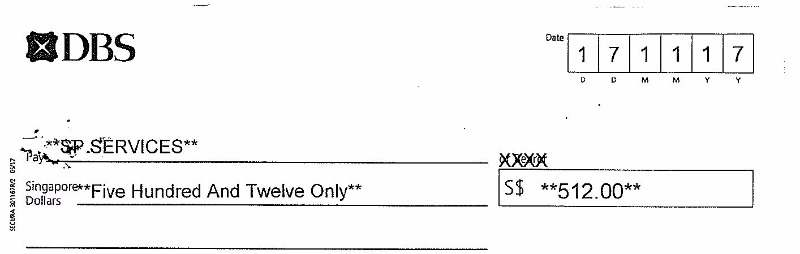×
Discussion of any issues related to the free check writing / cheque printer software.
A/C Payee Only not aligned
6 years 5 months ago #1626
by LYN
Replied by LYN on topic A/C Payee Only not aligned
Please Log in or Create an account to join the conversation.
6 years 5 months ago #1627
by Kap-Chew
Replied by Kap-Chew on topic A/C Payee Only not aligned
Not yet. But I am surprised that the "A/C Payee" not being printed. This is the first report of such issue.
Please Log in or Create an account to join the conversation.
6 years 5 months ago - 6 years 5 months ago #1628
by LYN
Replied by LYN on topic A/C Payee Only not aligned
I'm surprised too.. If I print it out on A4 paper, it shows the "A/C Payee" still remains on top left corner but the remaining was pushed down (as per my adjusted alignment). Any idea if you're able to help with i?
I've tried looking thru the forum for solutions but realise there are people facing similar issue as well.
I've checked with my IT, we are running on 32bit windows.
www.freechequewriter.com/forum/general/3...ayee-is-not-printing
I've tried looking thru the forum for solutions but realise there are people facing similar issue as well.
I've checked with my IT, we are running on 32bit windows.
www.freechequewriter.com/forum/general/3...ayee-is-not-printing
Last edit: 6 years 5 months ago by LYN.
Please Log in or Create an account to join the conversation.
6 years 5 months ago #1629
by Kap-Chew
Replied by Kap-Chew on topic A/C Payee Only not aligned
Can you try clearing the Printer Adjustment to see how it prints?
Please Log in or Create an account to join the conversation.
6 years 5 months ago #1630
by LYN
Replied by LYN on topic A/C Payee Only not aligned
I can't clear the adjustments when printing it on chq as it will affects the remaining fills. In order to print the DBS chq I have to make adj of 450px right and 235px down.
However if i were to do test print on A4, everything's good without adjustment. "A/c Payee" is above Payee's name.
However if i were to do test print on A4, everything's good without adjustment. "A/c Payee" is above Payee's name.
Please Log in or Create an account to join the conversation.
6 years 5 months ago #1631
by Kap-Chew
Replied by Kap-Chew on topic A/C Payee Only not aligned
I think this is a very clear printer compatibility issue. May be you could try changing the cheque orientation in Tools->Options, see if the Printer Adjustment could be much smaller? Your printer adjustment is way to big.
Please Log in or Create an account to join the conversation.
Time to create page: 0.064 seconds
- You are here:
-
Home

- Amount in Words