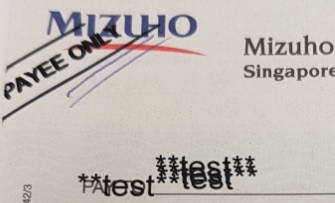×
Discussion of any issues related to the free check writing / cheque printer software.
A/C Payee Only not aligned
6 years 10 months ago #1066
by Mari
A/C Payee Only not aligned was created by Mari
First of all, thank you for creating the cheque writer! So helpful to people like me with atrocious handwriting.
I bought a printer specifically to use this cheque writer (Canon LPB6030w) for Mizuho Bank cheque (Singapore). I did some alignment via the printer alignment option and everything is now at the correct position. However, the A/C Payee Only wording is cut off. I don't think it's alignment problem. I used the same cheque to try various alignments and the A/C Payee Only is printed at the same spot repeatedly (ie, there is no change to its position no matter what alignment I chose.
I uploaded a pic here. You can see that that the A/C Payee Only is printed on the same spot repeatedly while the payee is printed on different position.
How can I show the full wordings?
I bought a printer specifically to use this cheque writer (Canon LPB6030w) for Mizuho Bank cheque (Singapore). I did some alignment via the printer alignment option and everything is now at the correct position. However, the A/C Payee Only wording is cut off. I don't think it's alignment problem. I used the same cheque to try various alignments and the A/C Payee Only is printed at the same spot repeatedly (ie, there is no change to its position no matter what alignment I chose.
I uploaded a pic here. You can see that that the A/C Payee Only is printed on the same spot repeatedly while the payee is printed on different position.
How can I show the full wordings?
Please Log in or Create an account to join the conversation.
6 years 10 months ago #1067
by Kap-Chew
Replied by Kap-Chew on topic A/C Payee Only not aligned
Hi Mari,
Current version does not shift "A/C Payee Only" position, which means Printer Adjustment will have no effect on "A/C Payee Only", as it is supposed to be printed at the upper left corner of a cheque.
Current version does not shift "A/C Payee Only" position, which means Printer Adjustment will have no effect on "A/C Payee Only", as it is supposed to be printed at the upper left corner of a cheque.
Please Log in or Create an account to join the conversation.
6 years 10 months ago #1070
by Mari
Replied by Mari on topic A/C Payee Only not aligned
Hi Kap-Chew,
So there is no way to amend the position of "A/C Payee Only"? Not sure why the words are cut off if it's supposed to be printed at upper left corner of a cheque since all cheques in Singapore should have the same size.
Guess the easiest is to print without "A/C Payee Only" and manually input those words on the cheque.
Anyway, thanks for responding to my query.
So there is no way to amend the position of "A/C Payee Only"? Not sure why the words are cut off if it's supposed to be printed at upper left corner of a cheque since all cheques in Singapore should have the same size.
Guess the easiest is to print without "A/C Payee Only" and manually input those words on the cheque.
Anyway, thanks for responding to my query.
Please Log in or Create an account to join the conversation.
6 years 10 months ago #1071
by Kap-Chew
Replied by Kap-Chew on topic A/C Payee Only not aligned
Hi Mari,
The "A/C Payee Only" is supposed to print properly on upper left corner of each cheque if your printer is compatible with my benchmark printer.
The "A/C Payee Only" is supposed to print properly on upper left corner of each cheque if your printer is compatible with my benchmark printer.
Please Log in or Create an account to join the conversation.
- Anil Rodericks
- Offline
- New Member
-

Less
More
- Posts: 1
- Thank you received: 0
6 years 8 months ago #1532
by Anil Rodericks
Replied by Anil Rodericks on topic A/C Payee Only not aligned
Hi. I have the same problem with HDFC Bank Cheques. I needed to shift the alignment by 75 pts down for the details to print correctly. After doing that everthing is in the correct place except the "A/c Payee". This should also shift down in order to maintain the relative position. (i.e. the 'A/c Payee' location should not be absolute but relative to the other matter)
Thanks for a great piece of software! I hate writing cheques...
Thanks for a great piece of software! I hate writing cheques...
Please Log in or Create an account to join the conversation.
6 years 8 months ago #1545
by Kap-Chew
Replied by Kap-Chew on topic A/C Payee Only not aligned
Thanks for your feedback. I think I will likely provide an option for the shifting of "A/C Payee" ^^
Please Log in or Create an account to join the conversation.
Time to create page: 0.060 seconds
- You are here:
-
Home

- Amount in Words